FREQUENTLY ASKED QUESTIONS
1. How do I get an account?
Get a LEEP Account:Start here: https://www.cjis.gov/onlineapp/index.xhtml.
You will need the following information to get your LEEP account:.
Email address.
Sponsor.
Point of Contact (POC) Name, Agency, Title, Email & Phone.
Personal Name, Organization, Title, Email & Phone.
For assistance, please send an email to helpdesk@leo.gov or call +1-888-334-4536 or +1-225-334-4536 (international).
2. What are the minimum system requirements?
To use effectively, you need the following: Web browsers - Internet Explorer 7+ or Firefox 3+; Adobe Flash version 10+; JRE Version 6+; Computer system and network settings that allow access to streaming video from internet sources; Minimum client resolution of 1280x1024 to enable proper Video and Lab Player display; Internet connection of 384 Kbps or greater (to sustain downloads with no more than 230 ms of latency)
3. How do I access courses?
As soon as you complete the registration process for a LEEP account, select the CICP logo, then select the Available Courses tab, then select the Enroll In Course button. Select the Expand All button and then start with Director Comey’s speech. Watch as long as you are able. When you return, the training will restart where you left off.
For assistance, please send an email to cicp-support@cert.org.
4. Can I remove courses I do not want listed under My Courses or My Available Courses tab?
You can move courses you do not wish to see listed on your My Courses tab by choosing to either Archive or Withdraw from the Course. Archiving the course will move the course under the Archive tab. It can be moved between Archive and My Courses as desired to customize the My Courses view. Choosing to withdraw from a course will remove it from the My Courses view. Withdrawing from a course will no longer show any related progress within the User, Course, or Community reports.
5. If I Withdraw or Archive a course from my available course list, will I lose my progress status or completion status?
Your course progress record will be retained if you move a course from your list of available courses. Should you decide to return to a course that you partially completed previously, you can begin where you left off in that course. The only time completion status would be lost, or reset to zero progress, is if an Administrator resets your course progress.
6. When two courses have the same training asset (such as a lecture or demo) listed in their outline, do I need to view the asset in each course for completion credit?
You do not need to complete training assets multiple times. When you complete any lecture demo, or lab, you get completion credit for that asset. If it appears in another course outline, it will be marked complete.
7. Can depreciated content items be viewed?
Content items that are flagged as depreciated cannot be launched or viewed. These items are outdated or being retired for other reasons. The depreciated items remain in the system for progress reporting and history purposes. On some occasions a grey launch button will appear next to some content items. Users will be unable to launch those videos or labs. Administrators may chose to temporarily disable content in this manner while troubleshooting or redesigning courses.
8. Will I be able to take an assessment more than once?
Generally, the answer to this is no. Assessments are customized to limit the number of attempts and ability to view past results. After launching an assessment, there may be a “My Previous Results” button. Clicking this allows you to view results.
9. Where can I find my course completion report/certificate?
Once a course has been completed a “Completion Certificate” link will display next to the course if listed in either your My Courses or Archived Courses tabs. Clicking this link will allow you to view and subsequently print a completion certificate. A “View Completion Certificate” link is also available if you navigate to a completed course that you are currently enrolled in.
10. If I have feedback or would like to report a problem I’m having, how do I do so?
To report a problem, or provide other feedback, click the Feedback link at the bottom of the window, or send email to cicp@ic.fbi.gov. Please detail as much information as possible including the specific system element(s) involved (i.e., community, course, content piece), and any error messages you may have received.
1. How do I get an account?
Get a LEEP Account:Start here: https://www.cjis.gov/onlineapp/index.xhtml.
You will need the following information to get your LEEP account:.
Email address.
Sponsor.
Point of Contact (POC) Name, Agency, Title, Email & Phone.
Personal Name, Organization, Title, Email & Phone.
For assistance, please send an email to helpdesk@leo.gov or call +1-888-334-4536 or +1-225-334-4536 (international).
2. What are the minimum system requirements?
To use effectively, you need the following: Web browsers - Internet Explorer 7+ or Firefox 3+; Adobe Flash version 10+; JRE Version 6+; Computer system and network settings that allow access to streaming video from internet sources; Minimum client resolution of 1280x1024 to enable proper Video and Lab Player display; Internet connection of 384 Kbps or greater (to sustain downloads with no more than 230 ms of latency)
3. How do I access courses?
As soon as you complete the registration process for a LEEP account, select the CICP logo, then select the Available Courses tab, then select the Enroll In Course button. Select the Expand All button and then start with Director Comey’s speech. Watch as long as you are able. When you return, the training will restart where you left off.
For assistance, please send an email to cicp-support@cert.org.
4. Can I remove courses I do not want listed under My Courses or My Available Courses tab?
You can move courses you do not wish to see listed on your My Courses tab by choosing to either Archive or Withdraw from the Course. Archiving the course will move the course under the Archive tab. It can be moved between Archive and My Courses as desired to customize the My Courses view. Choosing to withdraw from a course will remove it from the My Courses view. Withdrawing from a course will no longer show any related progress within the User, Course, or Community reports.
5. If I Withdraw or Archive a course from my available course list, will I lose my progress status or completion status?
Your course progress record will be retained if you move a course from your list of available courses. Should you decide to return to a course that you partially completed previously, you can begin where you left off in that course. The only time completion status would be lost, or reset to zero progress, is if an Administrator resets your course progress.
6. When two courses have the same training asset (such as a lecture or demo) listed in their outline, do I need to view the asset in each course for completion credit?
You do not need to complete training assets multiple times. When you complete any lecture demo, or lab, you get completion credit for that asset. If it appears in another course outline, it will be marked complete.
7. Can depreciated content items be viewed?
Content items that are flagged as depreciated cannot be launched or viewed. These items are outdated or being retired for other reasons. The depreciated items remain in the system for progress reporting and history purposes. On some occasions a grey launch button will appear next to some content items. Users will be unable to launch those videos or labs. Administrators may chose to temporarily disable content in this manner while troubleshooting or redesigning courses.
8. Will I be able to take an assessment more than once?
Generally, the answer to this is no. Assessments are customized to limit the number of attempts and ability to view past results. After launching an assessment, there may be a “My Previous Results” button. Clicking this allows you to view results.
9. Where can I find my course completion report/certificate?
Once a course has been completed a “Completion Certificate” link will display next to the course if listed in either your My Courses or Archived Courses tabs. Clicking this link will allow you to view and subsequently print a completion certificate. A “View Completion Certificate” link is also available if you navigate to a completed course that you are currently enrolled in.
10. If I have feedback or would like to report a problem I’m having, how do I do so?
To report a problem, or provide other feedback, click the Feedback link at the bottom of the window, or send email to cicp@ic.fbi.gov. Please detail as much information as possible including the specific system element(s) involved (i.e., community, course, content piece), and any error messages you may have received.